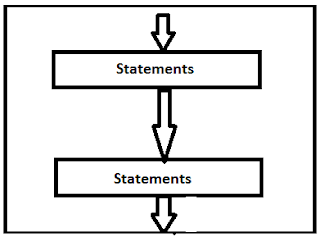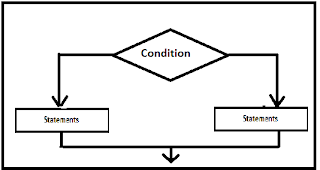In this world , Every thing is an object and every object has a type known as a class. In object oriented programming
, the solution of a problem is divided in terms of objects rather than procedures / functions . Every object is associated with a class. And a class encapsulates both data and functions that operate on this data. The data of an object are called as data members and the functions are called as member functions in C++.
Data Members of object are accessed through members functions of class to which member functions belong to
Like C++ or JAVA , Visual Basic also provides the facility of defining a class and object of a class type. Actually Visual Basic is an event Driven Programming based on objects
VARIOUS OOPS CONCEPTS IN VISUAL BASIC.NET ARE -
* Namespaces
* Classes and Objects
* Inheritance
* Polymorphism
* Data Hiding or Security of Data
VISUAL BASIC -- A EVENT DRIVEN PROGRAMMING LANGUAGE
Visual Programming is also an Event-Driven Programming . By Event-Driven Programming , it means code remains idle until called upon to respond to some event . In Event-Driven Programming an application is built up as a series of responses to user events
Visual Basic is at typical event-driven programming language . Visual Basic is governed by an event processor . When a typical Visual Basic application runs, nothing happens until an event on which programming is done is supplied or detected , the code corresponding to that event is executed by the event processor
Of Course, All Windows applications are event-driven applications .
Example :-
If you programmed some code to be performed when user click on 'Submit' Button then Nothing happens until user clicks on "Submit" button . So in this way code will be executed on occurrence of Button_Click Event
MAIN EVENTS ARE :-
Events availaible in Visual basic or VB.NET environment depend on which control you have choosen. Main events are :-
* Click
* DblClcik
* Keypress
* Keyup
* KeyDown
* Text_Changed
* Mouseup
* MouseMove
* MouseEnter
* MouseHover
* MouseWheel
* load
* selectedindexchanged
* Resize